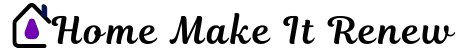Steps to Customize Your ADT Home Security Alerts
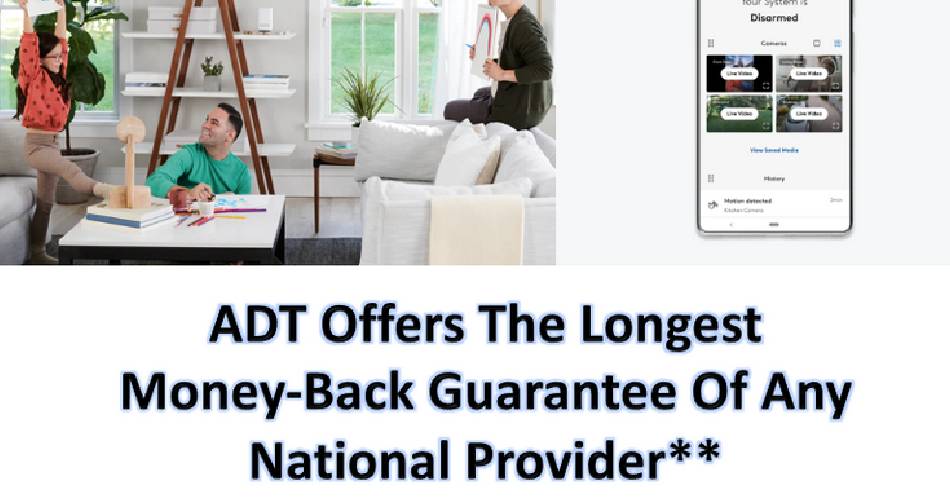
When it comes to home security, real-time information is power. ADT offers a variety of customizable alerts that let you stay informed and in control—no matter where you are. Whether you want to know when a door opens, a motion sensor is triggered, or someone disarms your system, customizing your ADT alerts helps you tailor your security to match your lifestyle. Here’s how to easily set up and personalize your ADT home security alerts for a smarter, safer home.
The first step is to download and open the ADT Control app (or log in to the ADT Control web portal). This app serves as the hub for all your security system controls and notifications. Once logged in, navigate to the Notifications or Alerts tab, usually found in the main menu. This section gives you access to all the default and optional alerts available with your system. Next, identify which types of alerts are most important to you. ADT allows you to receive notifications for a wide range of activities, including door/window openings, motion detection, system arming and disarming, sensor low battery warnings, and even environmental conditions like smoke, CO detection, or water leaks. Consider your household's routine and determine which notifications add value without overwhelming you with updates.
Now, to customize a specific alert, click on “Create New Notification” or choose an existing one to edit. You’ll be prompted to select the device or event you'd like to monitor. For example, if you want to know when the front door opens, select the door sensor from your device list. Then, choose the condition—such as “when opened” or “when opened during specific times.” After selecting the condition, define notification rules. This includes setting the time window during which the alert should be active (e.g., only during nighttime hours or when the system is armed), and choosing which users or phone numbers should receive the alert. You can also opt for push notifications, text messages, or emails, depending on your preference.
To avoid alert fatigue, consider setting priority levels. For instance, receive immediate push notifications for emergencies like fire or intrusion, but choose daily summary emails for low-priority alerts like system status or door checks. Finally, test your alerts to ensure everything is functioning as expected. Open a window, arm or disarm the system, or simulate an event to verify that you receive the appropriate alert in real time. Adjust settings as needed to strike the right balance between awareness and peace of mind.
By customizing your ADT home security alerts, you're not just protecting your home—you're tailoring your security experience to work smarter for you and your family. With a few simple steps, you can stay informed, reduce risks, and gain greater confidence in your home’s safety—wherever life takes you.